Diamonds in the snow sparkle
The students are gone and the library is quiet. It’s maybe not a good sign in a customer service industry, but every librarian I know does adore the feeling of a peaceful, deserted, after hours library. And little white flakes are drifting past the windows, making me wonder how long I’m going to sit in the airport tomorrow.
So I thought I’d share with you my success story of the year.
A lot of problems on student computers are the result of “spyware” (that class of invasive commercial software too purposeful to be a virus but too damaging to be left alone). Standard operating procedure for these is to (a) go through Add/Remove Programs and round up the usual suspects, (b) install Spybot Search and Destroy and let it take out the stubborn ones, and (c) if necessary and the user can pinpoint when the problem started, roll the system back using a Restore Point. (The next step, whenever possible, is to install a more spyware resistant browser like Firefox.)
I was working with a student on one of these problems recently, and it wasn’t going well. It was time to consider the dreaded step D: reload your operating system. When I asked if she still had her system disks, she actually produced a Ziploc bag of manuals, CDs, and a RAM upgrade which was purchased two years ago and never installed.
“You know, installing RAM really isn’t that hard,” I said. “It can only go in one kind of slot, it goes next to something that looks just like it, and there isn’t any configuration to worry about. The only trick is that you’ll probably have to push it in a little harder than you think you should. Don’t worry, you won’t break it.”
And I went back to the spyware problem, which was solved with a system restore, and we talked about some of the bells and whistles of Firefox. Positive encounter; it’s always nice to support someone who wants to learn.
A few hours later I got a thank you email, which said in part:
Now a thank you note will always brighten my day. And I knew that this is a smart young woman, who’s probably capable of anything she puts her mind to. But I never, ever would have bet that she would have installed that RAM herself, on the same day.
She actually opened the case and made a physical change to her computer. This is a huge step for most users. And I told her she could do it, and know she knows she can.
I was so happy I did a little chair dance in my office. I’m doing one now.
Teacher says every time a newbie learns something, a computer geek gets his wings.
Yours,
Clarence
So I thought I’d share with you my success story of the year.
A lot of problems on student computers are the result of “spyware” (that class of invasive commercial software too purposeful to be a virus but too damaging to be left alone). Standard operating procedure for these is to (a) go through Add/Remove Programs and round up the usual suspects, (b) install Spybot Search and Destroy and let it take out the stubborn ones, and (c) if necessary and the user can pinpoint when the problem started, roll the system back using a Restore Point. (The next step, whenever possible, is to install a more spyware resistant browser like Firefox.)
I was working with a student on one of these problems recently, and it wasn’t going well. It was time to consider the dreaded step D: reload your operating system. When I asked if she still had her system disks, she actually produced a Ziploc bag of manuals, CDs, and a RAM upgrade which was purchased two years ago and never installed.
“You know, installing RAM really isn’t that hard,” I said. “It can only go in one kind of slot, it goes next to something that looks just like it, and there isn’t any configuration to worry about. The only trick is that you’ll probably have to push it in a little harder than you think you should. Don’t worry, you won’t break it.”
And I went back to the spyware problem, which was solved with a system restore, and we talked about some of the bells and whistles of Firefox. Positive encounter; it’s always nice to support someone who wants to learn.
A few hours later I got a thank you email, which said in part:
Oh, and I put that memory chip in and I can actually see the difference in the speed of the computer!
Now a thank you note will always brighten my day. And I knew that this is a smart young woman, who’s probably capable of anything she puts her mind to. But I never, ever would have bet that she would have installed that RAM herself, on the same day.
She actually opened the case and made a physical change to her computer. This is a huge step for most users. And I told her she could do it, and know she knows she can.
I was so happy I did a little chair dance in my office. I’m doing one now.
Teacher says every time a newbie learns something, a computer geek gets his wings.
Yours,
Clarence


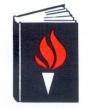









2 Comments:
Well done. :-) Hope you aren't among the stranded.
Awesome! Quite a long way away from the stupid Above Board memory that I used to install into old 286's.
Where you had to determine how much was going to be used
for Extended memory and how much for Expanded memory and page frames and .... Oh, Mien Got! See here:
http://bugclub.org/eric/memory/umb.html
Post a Comment
<< Home